Raise, Track, and Manage Your Invoices
Raise invoices for the services/parts provided or jobs completed by your team. ReachOut’s field service invoicing is designed to support:

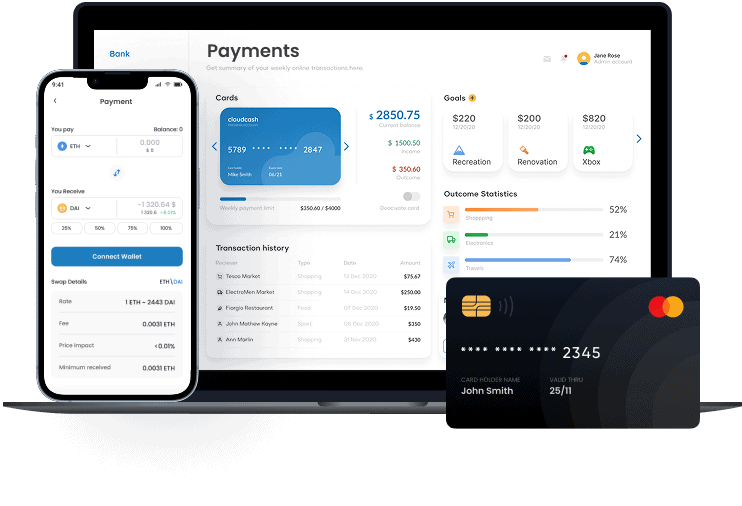

Custom templates for invoice creation. Get paid online or offline.

End-to-end visibility into your accounts receivable, recording every transaction.

Collect payments faster with accurate invoice tracking and less human intervention.
Raise invoices for the services/parts provided or jobs completed by your team. ReachOut’s field service invoicing is designed to support:
Create and issue a full-service invoice to your customer requesting the total (entire) payment for the job or service you’ve provided.

Using ReachOut, you can raise multiple invoices for a single service or job delivered. This approach helps businesses that handle large or ongoing projects, provide services in phases, or require upfront payments before completing a job.

With batch invoicing, you can raise a single invoice to cover multiple jobs or services provided to a customer, instead of creating each invoice individually. It helps businesses handling large volumes of service requests, recurring work, or periodic billing.

Want to receive a deposit (initial payment) from your customer before starting a service? Collect your payment advance through ReachOut. Receiving a deposit from the customer helps you cover material and labor costs or can be used as a commitment fee.

Reachout allows you to customize invoice templates within your accounts. You can add your logo, choose a color scheme, and select the elements to be displayed on your invoice, such as service details or payment information.

Collect payments faster, either fully or partially. Record every transaction, including offline payments, and track up-to-the-minute payment status.
Integrate ReachOut with Stripe to receive online payments from your customers with ease and speed.

Manually record offline payments made by your customers to maintain accurate transaction records. Apply payments to one or more outstanding invoices, including partial payments, or choose to keep payments unused (fully or partially) and use them later to settle invoices.

Go to your ReachOut account’s settings and enable “Partial Payment” for your customers. Enabling this feature allows your customers to make a partial payment toward an invoice. Such invoices will be marked as “partially paid” until the full payment is received. Partial payment is available for both online payments (made through payment links or Customer Hub) and offline payments. When recording an offline payment, you can mark the respective invoice as “partially paid” if the payment is made in parts.

Using Bulk Payment in ReachOut, your customers can pay and settle multiple invoices (outstanding payments) simultaneously through the Customer Hub. Your customers can make a single payment that covers all the invoices raised against them.
Invoice from the field or office and provide customers with preferred options to receive and pay for invoices.
Get paid faster by offering your users quick and convenient digital payment options through Stripe integration.
Configure the format for invoice IDs and adjust the invoice template to match your specific needs and branding goals.
Accurate invoices and payment records, including offline payments, make it easy to track and reconcile accounts receivable.
Technicians can generate and send professional invoices for service directly from their mobile devices at the job site.
Works best for all kinds of businesses handling large volumes of service requests, recurring work, or periodic billing.
Digital payment options help save your customers’ time and hassle as they can simply pay with a card or bank account.
Processing an online payment is more convenient, safe, fast, and cost-effective than processing a paper check.
Sync ReachOut with QuickBooks Online and Xero accounting software to sync, track, and report on your financial transactions.